Content consumption and storage choices are changing every day–and now you can upload, watch, and share videos within Google Docs.
Google is now allowing video files to be uploaded to Google docs! It’s amazing to me how quickly content consumption options are changing. Between internet-enabled devices such as TVs and set top boxes, and the emergence of the tablet era, it’s an exciting time right now!
As in most things Google, it’s quite easy to upload vidoes.
Once they are processed, you can click on the file and view the video right within the browser.
Pretty slick! The size limitation is nice too–anything under 1GB file size will work.
I shared the following SPCA PSA video which was uploaded to my Google Docs account.
Even though this file is small, it processed fairly quickly. However, I was a little surprised that I couldn’t insert the video into a Google Docs Presentation. In addition, Flash appears to be mandatory.
You can find more information related to the new video feature within the support docs.

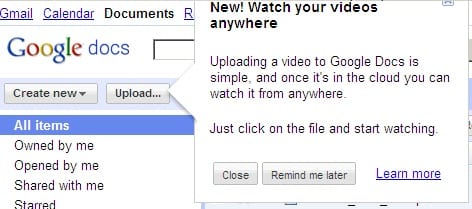
mad funny